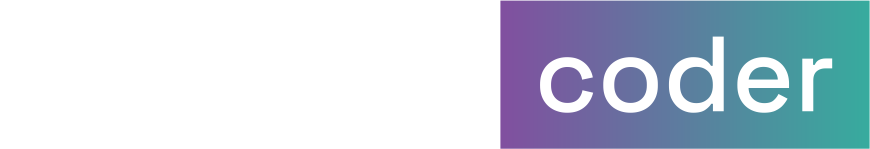How to do effective remote training sessions

The foundation of a productive workforce is training. But how do you successfully adjust your training techniques when your workers start working remotely?
Remote training is similar to in-office training in that it brings employees up to speed on new workflows and work arrangements while they are at home or in another place. While most of the standard training advice applies regardless of where employees are situated, geographically scattered personnel typically necessitate additional considerations for effective training.
Ensure employees are properly set up
Employees at the office often have standardized equipment and a designated training location, such as a conference room. You can’t make the same assumption if each person is working from a different location, such as their house or a coffee shop. Even though all employees work from home, each residence is unique.
Find the right remote training software
There are plenty of remote training solutions on the market, but finding the perfect one for you and your team is crucial. The correct software can assist you in delivering training in a simple, efficient, and adaptable manner.
Check out our AI Powered Remote Training Platform now
When beginning to evaluate your options, make sure you ask yourself:
- What is your budget? You must first determine how much you can afford to spend on software.
- How many persons will require software access? Keep in mind that certain tools charge by the number of users, which might have a direct influence on your budget.
- What characteristics are you looking for? Do you want to be able to keep track of how everyone is doing?
Make it accessible
Training classes for remote training must be accessible on a variety of platforms, including smartphones, tablets, and laptops. The “cloud” provides a common pool of learning resources (e.g., training materials, technical resources, and demonstrations) that can provide a variety of benefits for this purpose. This method allows for flexible, on-demand instruction at any time, from any location, and on any device.
Break up training sessions into smaller parts
“Neither you nor your employee wants to spend the entire day on a video call. Mila Dorosh, head coach and facilitator at Boss Makes You Go Training, recommends breaking up your remote training into manageable parts to avoid burnout for both of you. 90 minutes seem to be the upper limit in her experience. “It’s the perfect amount of time to introduce a concept or skill and have a productive discussion about it.”
Create a buddy system
Your employee is bound to have questions after the initial training. To avoid having to deal with too many questions, it’s a good idea to pair the employee with someone who has previously been trained.
Track results and improvements
Introduce SSO (Single Sign-On technology) to track training session results and progress for each employee. This will give each trainee frictionless access to training resources. SSO not only enhances resource access, but it also allows the administrator to report on trainee system access and usage frequency, allowing you to track each trainee’s development.