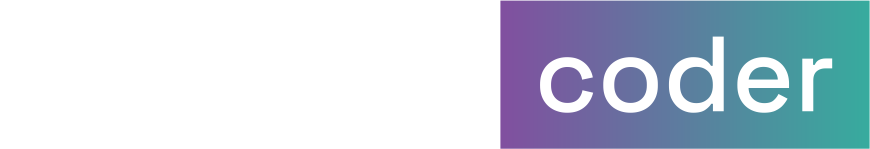We've everything to build a perfect L&D program
Topics Covered
- Evolution of Unix / Linux
- Comparison of Unix / Linux with other operating systems
- Getting Started
Unix / Linux users and superuser - Signing on to Unix / Linux
- Unix / Linux system prompt
- Introduction to some Unix / Linux commands: cat, ls, date, cal, logname
- Stopping a command
- Halting output temporarily
- Getting on-line help: the man command
- Signing off
- Setting editor options: wrap margin, auto indent, show mode
- Customizing the vi editor
- Setting of .exrc file
- Unix / Linux file structure
- Features of the file structure
- Inode concept
- Different types of files
- Rules for file names
- Working with Directories
- Working with Directories 1.2
- Checking the current directory: pwd command
- Changing directory: cd command
- Listing directory contents: ls commands
- Various options of the ls command: -x, -f, -a, -l, -t, -r, ?, *, [ ], -F, -R
- Creating user directories with mkdir
- Deleting directories with rmdir
- Working with Files
- Determining the type of a file using file command
- Viewing the contents of a file: cat command
- Page-wise display of a file: pg command
- Pausing the output: more filter
- Changing file permissions: chmod
- Creating files using cat
- General Purpose Utilities
- Using calendar: cal command
- Viewing system date: date
- Login details: who
Changing your password: passwd - The Shell
- Redirecting the standard output
- Redirecting the standard input
- The tee command
- Connecting commands with pipes
- Filters
- Paginating files: pr
- Viewing the beginning of a file: head
- Viewing the end of a file: tail
- Rearranging files: cut, paste and join
- Sorting text files: sort command
- Extracting unique values: uniq command
- Translating characters: tr
- The command mode
- Line positioning and cursor positioning
- Word positioning
- Positioning the cursor by sentence
- Positioning the cursor by paragraph
- Positioning the cursor in the window
- Positioning the cursor to a specified line
- Scrolling the text
- Inserting and appending text
- Deleting text
- Exiting with and without saving
- Saving and continuing to edit a document
- Creating a new file
- Searching for a pattern
- Replacing text
Copy, cut and paste operations - User defined registers
- Marking text
- Other useful commands
- Commands at the colon prompt
- Line numbering
- Introduction to Unix / Linux shells
- Introduction to shell programming
- Naming shell procedures
- Shell variables
- System variables
- Arguments to shell procedures
- The echo command
- The set command
- The tput command
- Looping with ‘for’ statement
- Conditional execution with ‘if’, ‘else’, ‘elif’
- The ‘exit’ statement
- Evolution of Unix / Linux
- Comparison of Unix / Linux with other operating systems
- Getting Started
Unix / Linux users and superuser - Signing on to Unix / Linux
- Unix / Linux system prompt
- Introduction to some Unix / Linux commands: cat, ls, date, cal, logname
- Stopping a command
- Halting output temporarily
- Getting on-line help: the man command
- Signing off
- The command mode
- Line positioning and cursor positioning
- Word positioning
- Positioning the cursor by sentence
- Positioning the cursor by paragraph
- Positioning the cursor in the window
- Positioning the cursor to a specified line
- Scrolling the text
- Inserting and appending text
- Deleting text
- Exiting with and without saving
- Saving and continuing to edit a document
- Creating a new file
- Searching for a pattern
- Replacing text
Copy, cut and paste operations - User defined registers
- Marking text
- Other useful commands
- Commands at the colon prompt
- Line numbering
- Setting editor options: wrap margin, auto indent, show mode
- Customizing the vi editor
- Setting of .exrc file
- Unix / Linux file structure
- Features of the file structure
- Inode concept
- Different types of files
- Rules for file names
- Working with Directories
- Working with Directories 1.2
- Checking the current directory: pwd command
- Changing directory: cd command
- Listing directory contents: ls commands
- Various options of the ls command: -x, -f, -a, -l, -t, -r, ?, *, [ ], -F, -R
- Creating user directories with mkdir
- Deleting directories with rmdir
- Working with Files
- Determining the type of a file using file command
- Viewing the contents of a file: cat command
- Page-wise display of a file: pg command
- Pausing the output: more filter
- Changing file permissions: chmod
- Creating files using cat
- General Purpose Utilities
- Using calendar: cal command
- Viewing system date: date
- Login details: who
Changing your password: passwd - The Shell
- Redirecting the standard output
- Redirecting the standard input
- The tee command
- Connecting commands with pipes
- Filters
- Paginating files: pr
- Viewing the beginning of a file: head
- Viewing the end of a file: tail
- Rearranging files: cut, paste and join
- Sorting text files: sort command
- Extracting unique values: uniq command
- Translating characters: tr
- Introduction to Unix / Linux shells
- Introduction to shell programming
- Naming shell procedures
- Shell variables
- System variables
- Arguments to shell procedures
- The echo command
- The set command
- The tput command
- Looping with ‘for’ statement
- Conditional execution with ‘if’, ‘else’, ‘elif’
- The ‘exit’ statement
Tailor the curriculum for your tech team with customizable skill modules
Why neoCoder's skill
modules are the finest?
Content structured to different learning level
Organizations commit a huge mistake in the employee L&D programs by providing the same learning content for both entry-level freshers and experienced professionals.
Organizations commit a huge mistake in the employee L&D programs by providing the same learning content for both entry-level freshers and experienced professionals.
- Noob
- Beginner
- Intermediate
- Advanced
- Master
Diverse
assessment options
In a world of continuous technological advancement, the learning materials should be fresh and updated.
Our skill modules are constantly updated with respect to the changes in the tech universe. Hence your employees stay on track with the latest tools and technologies used in the industry.
Diverse
assessment options
Our powerful AI-powered engine helps you to assess your employee’s potential at once. With the aid of the auto-evaluation feature, the following diverse assessment modules are evaluated at a rapid rate, thereby saving an enormous time.
- Quiz
- Skill assessments
- Coding Exercises
- Hands-on projects